BREAKTIME: This is the standard amount of (total) time, in hours, employees get to break (e.g., lunch).
CONAME: This is the name of the company, as referred to by the company
COSUBDOMAIN: This is the sub domain name for the company e.g., when looking at the first part of company.awfus.com, "company" represents the subdomain. This is only used for highly customized features of Awfus.
FULLSHIFT: This is the amount of time considered for working all day, or a full shift for any worker at the company.
IN_PUBLIC_VIEW: This constant tells Awfus whether or not to show your company name and logo on the user registration page. If marked "SHOW", the name, company description and logo will be select-able. If marked anything else (such as "HIDE") or left blank, your company will not be visible. The default is "SHOW"
LARGE_SIZE: This is the amount (in dollars) of a large opportunity in the CRM system, in an integer (whole number) format. This is defined by the account owner. If left blank, the default will be $10,000.
MINTIME_INCREMENT: Minimum allowable time off to be requested, in hours. For example, if you set the number to 0.5, a user may not request time off for less than 1/2 hour (0.5) increments. This will also set the scale on the time calendars.
SHIFT1_START: This is the starting time of day for the first shift, shown in 24 hour time, in the format HH:MM.
SHIFT2_START: This is the starting time of day for the second shift, shown in 24 hour time, in the format HH:MM.
SHIFT3_START: This is the starting time of day for the third shift, shown in 24 hour time, in the format HH:MM.
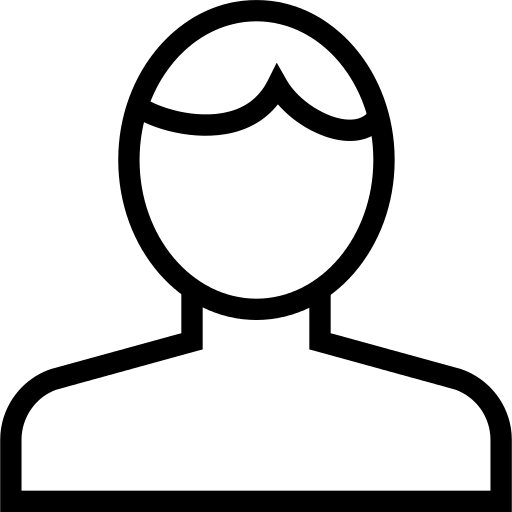
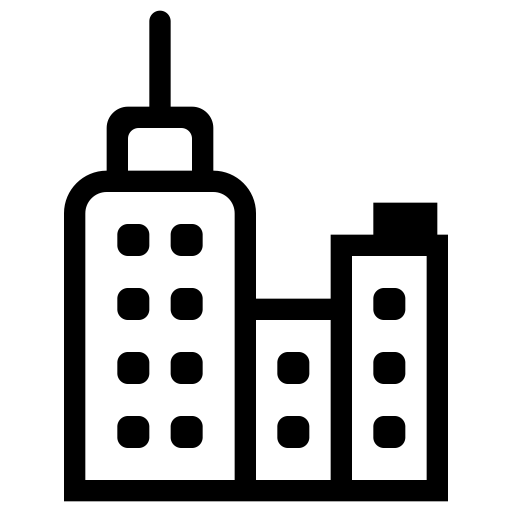
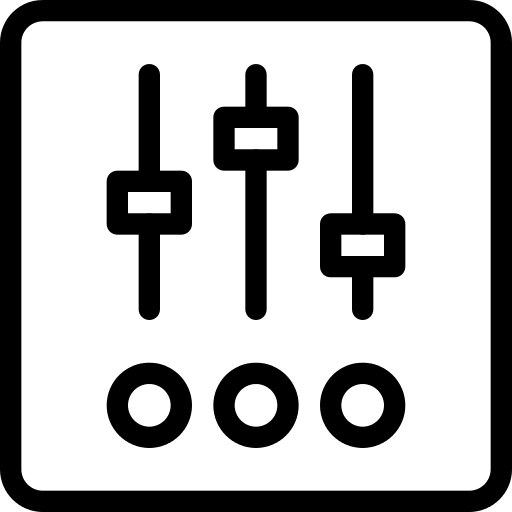


 ™
™


